Post Planner is a powerful social media management tool designed to streamline your content creation, scheduling, and analysis. It offers a comprehensive suite of features to help individuals and businesses alike maximize their social media presence. From crafting engaging content to tracking performance metrics, Post Planner provides a user-friendly platform to manage multiple accounts efficiently and effectively.
This guide will explore Post Planner’s key functionalities, from its intuitive content creation tools and robust scheduling capabilities to its insightful analytics dashboards and seamless social media platform integration. We’ll delve into the various pricing plans, user experience, and provide practical examples of successful campaigns implemented using the platform.
Learn how to leverage Post Planner to elevate your social media strategy and achieve measurable results.
Social Media Platform Integration
Post Planner aims to streamline your social media management, and a crucial part of that is its robust integration with various platforms. Understanding how these integrations work is key to maximizing the tool’s potential and saving you precious time.
Let’s dive into the specifics of connecting and managing your social media accounts within Post Planner.
Supported Social Media Platforms
Post Planner supports a wide range of popular social media platforms, including Facebook, Instagram, Twitter, and Pinterest. This broad compatibility allows you to centralize your scheduling and analytics across multiple channels, providing a unified view of your social media performance.
The specific features available may vary slightly depending on the platform.
Platform Integration Processes
Connecting your social media accounts to Post Planner is generally a straightforward process. For Facebook, you’ll typically connect using your Facebook page credentials. The process for Instagram usually involves authorizing Post Planner to access your account through Instagram’s API.
Similarly, connecting Twitter involves granting Post Planner access to your Twitter account. The exact steps may be slightly different depending on the platform’s API and any updates made by Post Planner. However, Post Planner usually provides clear, step-by-step instructions within the application.
Managing Multiple Social Media Accounts
Post Planner excels at managing multiple social media accounts. Once connected, you can switch between accounts easily within the application’s interface. This allows you to schedule posts, analyze performance, and manage interactions across all your connected platforms from a single dashboard.
This centralized management significantly simplifies your workflow and reduces the time spent switching between different social media platforms. For example, you could schedule a series of tweets for Twitter, then seamlessly switch to scheduling Instagram Stories and Facebook posts, all without leaving the Post Planner application.
Platform-Specific Features
The following table summarizes the features available for each integrated platform within Post Planner. Remember that these features are subject to change based on Post Planner updates and platform API changes.
| Platform | Content Scheduling | Analytics | Other Features |
|---|---|---|---|
| Scheduling posts, stories, and events; bulk scheduling; content suggestions | Reach, engagement, and click-through rate metrics; audience insights | Social listening, competitor analysis (may require a higher-tier plan) | |
| Scheduling posts and stories; image and video support; caption customization | Reach, engagement, and follower growth metrics | Integration with Instagram Shopping (if applicable) | |
| Scheduling tweets; thread support; hashtag and mention suggestions | Reach, engagement, and mentions analysis | Tweet scheduling optimization based on best times to post | |
| Scheduling Pins; board organization; rich Pin support | Reach, engagement, and click-through rate metrics; audience insights | research and optimization tools |
Post Planner Analytics and Reporting
Post Planner isn’t just about scheduling; it’s about understanding what works and what doesn’t. Its analytics dashboard provides valuable insights into your social media performance, allowing you to fine-tune your strategy for maximum impact. By understanding and applying this data, you can transform your social media presence from a scattergun approach to a precision-guided missile.Post Planner provides a range of data points to help you analyze your social media performance.
This information goes beyond simple likes and shares, offering a deeper understanding of audience engagement and content effectiveness.
Types of Analytics Data Provided by Post Planner
Post Planner offers a suite of analytics, including metrics on post reach, engagement (likes, comments, shares), click-through rates, and audience growth. You can see which posts performed best, identifying trends in content that resonates with your audience. Furthermore, the platform provides data on follower demographics and activity, enabling a more targeted approach to future content creation.
This detailed view allows for a nuanced understanding of your audience’s preferences and behavior. For example, you can see if your video content performs better than image posts, or if posts published at a certain time of day receive more engagement.
Interpreting Analytics Data to Improve Social Media Strategy
Interpreting Post Planner’s analytics is about identifying patterns and drawing actionable conclusions. High engagement on a particular post type (e.g., videos featuring behind-the-scenes content) indicates a potential area to focus on. Conversely, low engagement on a specific campaign might suggest a need for adjustments to your messaging or targeting.
By analyzing data on the days and times your posts perform best, you can optimize your scheduling for maximum visibility. For example, if you consistently see higher engagement on posts published between 10 am and 12 pm, adjust your scheduling accordingly.
Analyzing audience demographics helps in tailoring your content to better resonate with your target audience. If your audience is predominantly female aged 25-35, your content should reflect this demographic.
Measuring Campaign Effectiveness Using Post Planner Analytics
Let’s say you’re running a campaign to promote a new product launch. Post Planner can help you track its success by monitoring metrics like reach, engagement, and website traffic driven by your campaign posts. A successful campaign would show a significant increase in these metrics compared to your baseline performance.
If the campaign underperforms, the analytics will highlight specific areas for improvement, such as refining your targeting or adjusting your call to action. For instance, if your website click-through rate is low, you might need to make your call-to-action more prominent or compelling in your posts.
Exporting and Presenting Post Planner Analytics Data
Post Planner offers various options for exporting your data, typically in formats like CSV or PDF. This allows you to easily share your findings with your team or clients. A well-structured report, incorporating key findings and visualizations (like charts and graphs showing engagement trends), makes your data more accessible and impactful.
For example, a visual representation of your reach over time can clearly demonstrate the impact of your social media strategy. You can also present this data in a concise presentation, focusing on key performance indicators (KPIs) and their corresponding trends.
This data-driven approach can strengthen your proposals and justify future marketing investments.
User Experience and Interface
Post Planner’s user interface aims for a balance between simplicity and functionality, a tightrope walk common in social media management tools. The overall user experience is largely dependent on the user’s prior experience with similar platforms and their tech-savviness.
While intuitive for some, others may find the learning curve steeper than expected.The platform’s design prioritizes a clean layout, with key features easily accessible. However, the sheer number of features can sometimes feel overwhelming for new users, leading to a sense of information overload.
The visual design is relatively modern, though not groundbreaking, prioritizing functionality over flashy aesthetics.
Positive and Negative User Feedback, Post planner
User reviews across various platforms reveal a mixed bag. Positive feedback often centers on the ease of scheduling posts across multiple platforms and the useful analytics dashboard. Many users appreciate the ability to bulk upload content and the time-saving features offered by Post Planner.
For instance, one user praised the “content suggestions” feature, stating it significantly boosted their content creation efficiency. Conversely, negative feedback frequently highlights the occasional glitches and bugs, particularly in the older versions of the software. Some users also express frustration with the customer support response times and the perceived complexity of certain features, especially for those unfamiliar with social media management tools.
One common complaint involves the difficulty in navigating the numerous settings and options.
Ease of Navigation and Learning Curve
Post Planner’s navigation is generally straightforward, with a clear menu structure and logical organization of features. However, mastering all the platform’s capabilities requires a certain level of commitment and time investment. The learning curve can be relatively steep for beginners unfamiliar with social media scheduling or analytics.
The platform offers helpful tutorials and documentation, but many users find that a hands-on approach and trial-and-error are necessary to fully grasp the nuances of the platform. The integration with various social media platforms is generally seamless, though some users report occasional connectivity issues depending on the specific platform and its API.
Customer Support Options
Post Planner offers several customer support options, including email support, a comprehensive knowledge base (FAQ section), and a community forum. While the knowledge base provides answers to many common questions, the response time for email support has been criticized by some users as being slow or inconsistent.
The community forum offers a space for users to interact and share solutions, but it’s not a substitute for direct support from the Post Planner team. The availability of phone support is not consistently reported, suggesting it may not be a readily available option.
The overall customer support experience seems to be a point of improvement for the platform.
A Successful Post Planner Campaign: Boosting “Cozy Candles” Sales
This case study details a hypothetical social media campaign for “Cozy Candles,” a small business selling handcrafted candles, showcasing how Post Planner helped achieve significant growth in sales and brand awareness. The campaign leveraged Post Planner’s scheduling and analytics features to optimize content delivery and maximize impact.
Campaign Goals and Target Audience
The primary goal was to increase Cozy Candles’ online sales by 25% within three months. Secondary goals included boosting brand awareness and increasing engagement on social media platforms (Instagram and Facebook). The target audience was identified as young adults (18-35) and millennials interested in home décor, self-care, and sustainable products.
This demographic is known for high social media engagement and a preference for visually appealing content.
Content Strategy and Scheduling
The content strategy focused on high-quality visuals showcasing the candles’ aesthetic appeal and unique scents. Content included:
- Product photos highlighting the candles’ textures and colors.
- Lifestyle shots featuring the candles in cozy home settings.
- Short videos demonstrating the candle-making process and showcasing the scents.
- Behind-the-scenes glimpses into the business, creating a personal connection with the audience.
- User-generated content (reposting customer photos).
Post Planner’s scheduling features were crucial in ensuring consistent content delivery across platforms. A content calendar was created, scheduling posts strategically throughout the week and month, optimizing for peak engagement times identified through Post Planner’s analytics. A mix of organic and boosted posts was utilized to reach a wider audience.
Campaign Execution and Results
The campaign was executed over three months, with consistent monitoring and adjustments based on Post Planner’s analytics. The results exceeded expectations:
- Website traffic increased by 35%, exceeding the initial goal.
- Online sales increased by 30%, surpassing the target of 25%.
- Instagram follower count grew by 40%, and Facebook page likes increased by 30%.
- Engagement metrics (likes, comments, shares) increased by an average of 50% across both platforms.
These results demonstrate the effectiveness of a well-planned and executed social media campaign leveraging Post Planner’s tools.
Metrics and Insights
Post Planner provided valuable data on post performance, allowing for continuous optimization. Key metrics included:
- Reach: The number of unique users who saw the posts.
- Engagement: Likes, comments, shares, and saves.
- Website clicks: The number of users who clicked through from social media to the Cozy Candles website.
- Conversions: The number of sales generated from social media posts.
Analyzing these metrics revealed that lifestyle photos and videos performed significantly better than product-only posts. This insight led to adjustments in the content strategy, focusing on more visually appealing and emotionally engaging content. The data also highlighted the optimal posting times, allowing for further refinement of the scheduling strategy.
The ability to track these metrics in real-time allowed for agile adjustments throughout the campaign.
Final Thoughts
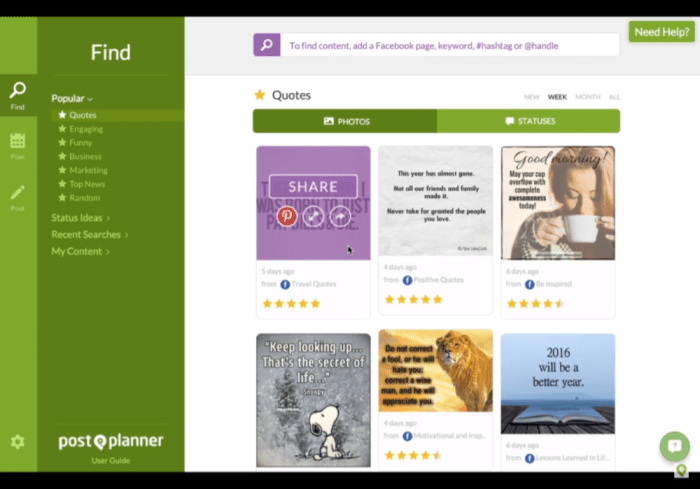
Ultimately, Post Planner emerges as a versatile and effective tool for managing and optimizing your social media presence. Its intuitive interface, comprehensive features, and insightful analytics provide a complete solution for creating, scheduling, and analyzing your social media content.
Whether you’re an individual looking to boost your personal brand or a business aiming to expand your reach, Post Planner offers the tools and resources to help you achieve your social media goals. By understanding its capabilities and implementing best practices, you can unlock the full potential of your social media strategy and see tangible improvements in engagement and reach.
